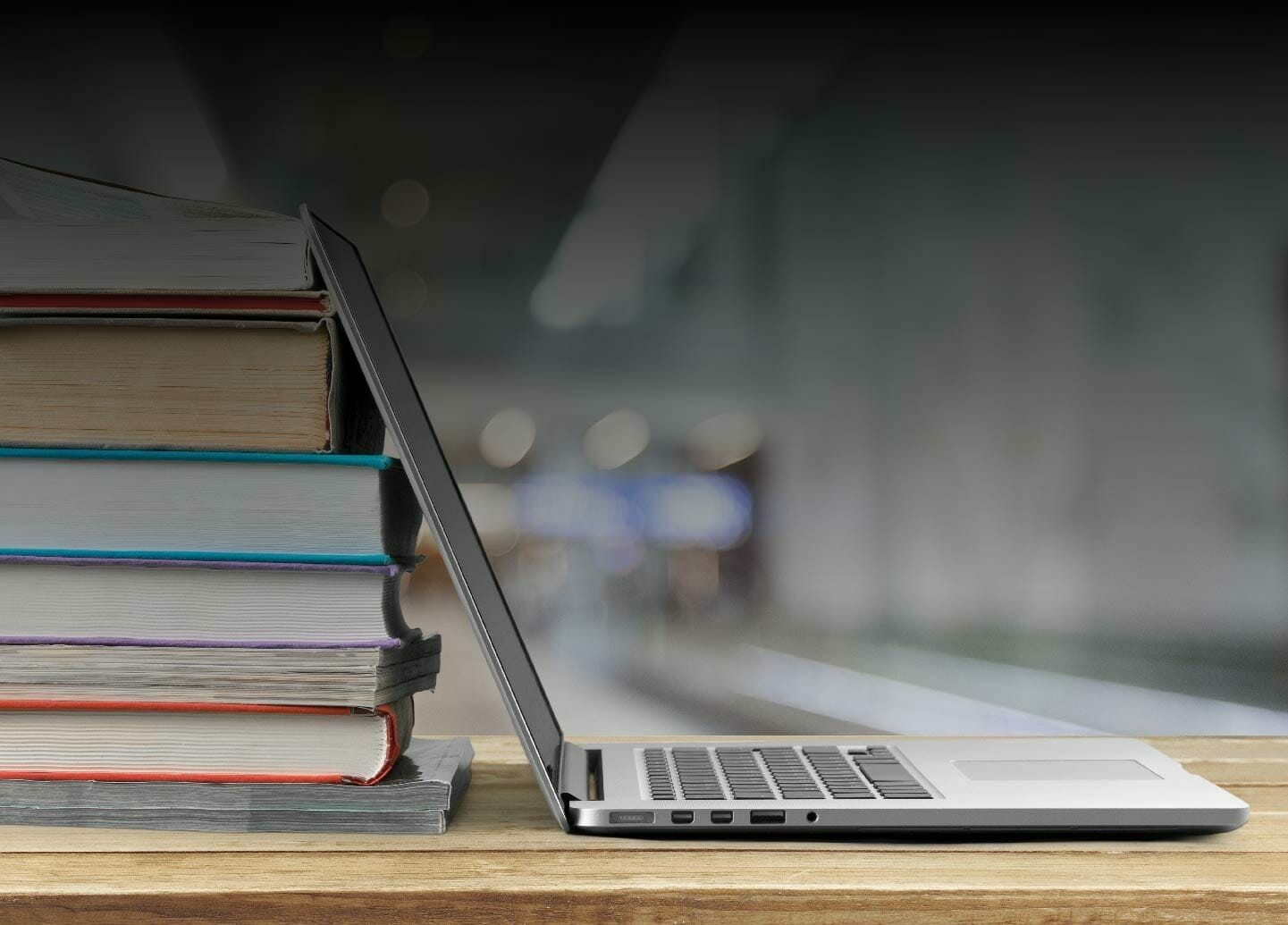Resources - Spryker Academy
Learn With Spryker Academy
Here at Spryker we support you through your learning journey. Whether you prefer to be taught in a classroom setting or adventure alone and learn at your own pace, we have you covered.
Your success is important to us, and we firmly believe that education can help to empower you as part of the Spryker Herd.